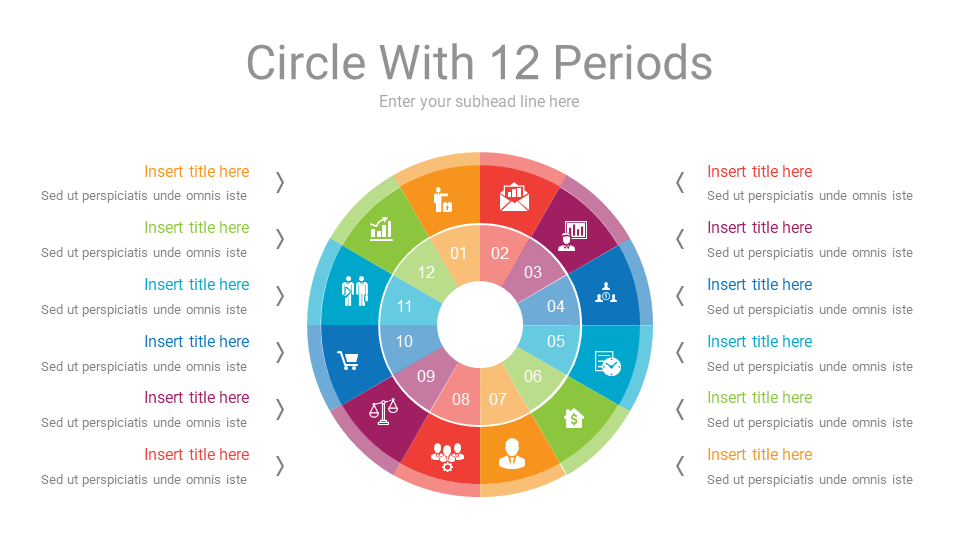Download Circle With 12 Periods Cycle Diagram PPT slide to showcase your data or ideas in a presentation in an impressive and informative way
Look no further than the Circle With 12 Periods circular diagram PPT slide available for download on our this page!
Our professional designers have created a visually appealing and easy-to-use template that includes a Circle With 12 Periods circular diagram, along with infographics, icons, and fonts that will take your presentation to the next level. This single slide template is versatile and can be used for a variety of purposes, such as creating an agenda slide, defining a process cycle, or highlighting business prospects.
Who can use this Circle With 12 Periods circular ppt slide template, you ask?
Well, it's perfect for anyone who needs to create an impactful and informative presentation, such as business professionals, educators, and students. It's also great for those who want to save time and effort in creating a visually appealing slide that will grab the attention of their audience.
But why should you use a cycle diagram PPT slide in your presentation?
Well, first and foremost, it's a great way to visually represent complex information or data in a clear and concise manner. The circular shape of the diagram also lends itself well to illustrating cyclical processes or highlighting interconnected concepts. Additionally, a well-designed slide can help keep your audience engaged and focused on your message.
So, what are you waiting for? Download our circular diagram PPT slide today and take your presentation to the next level!