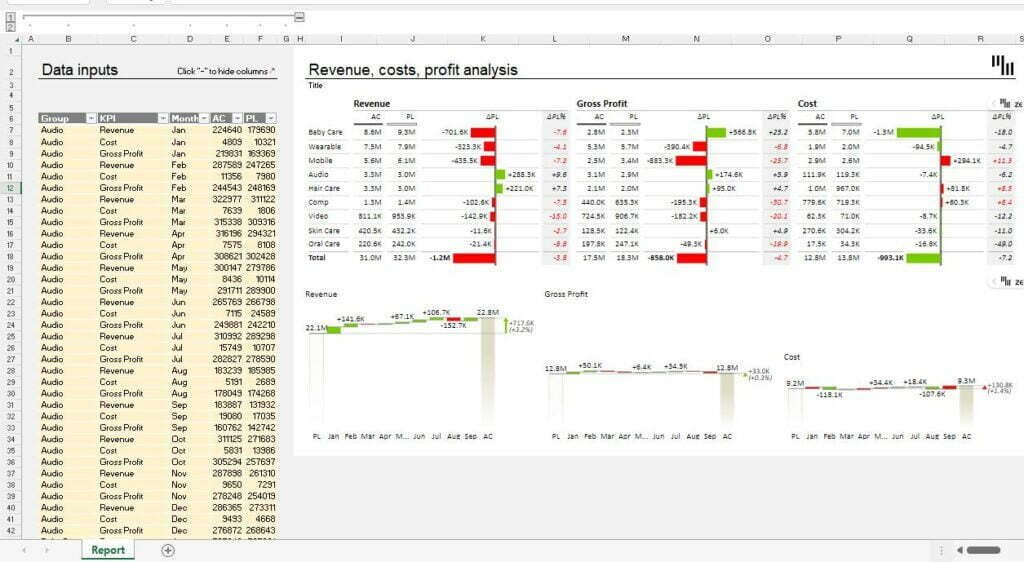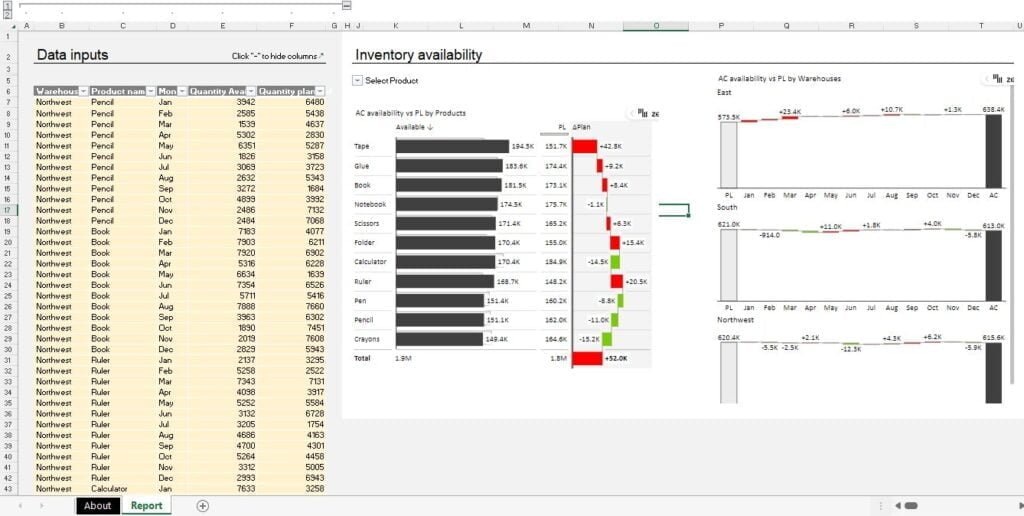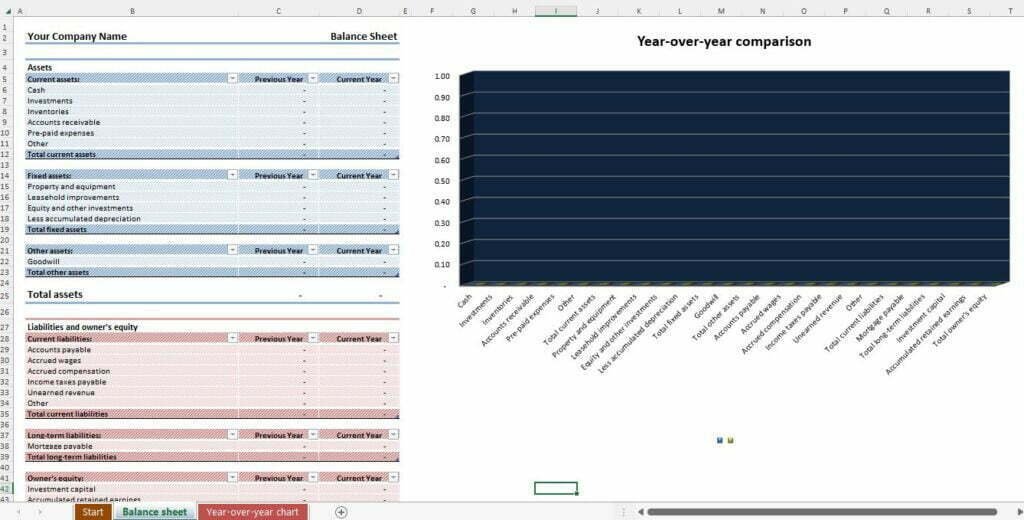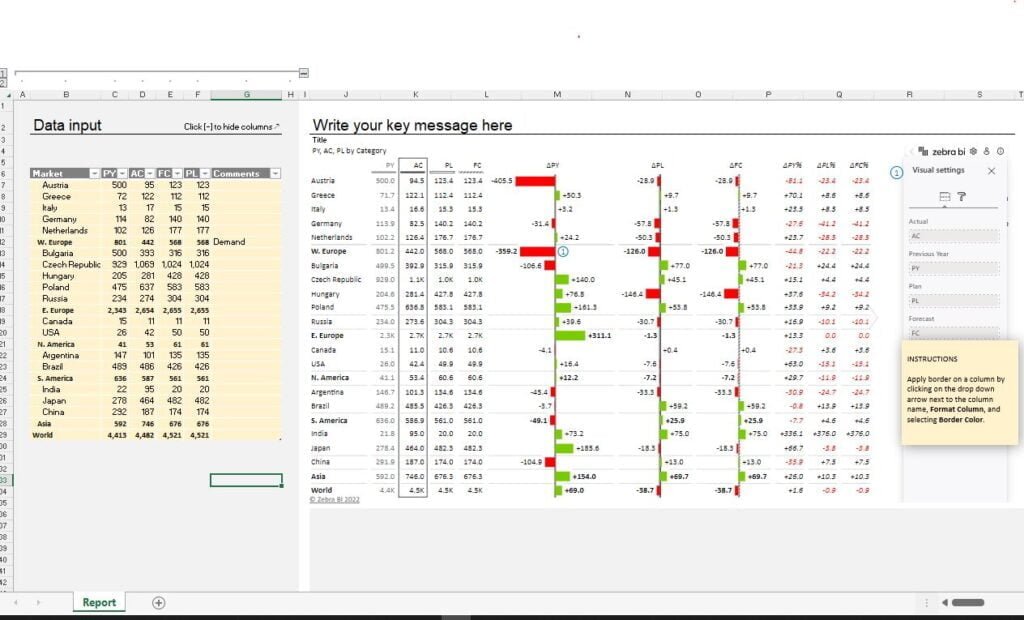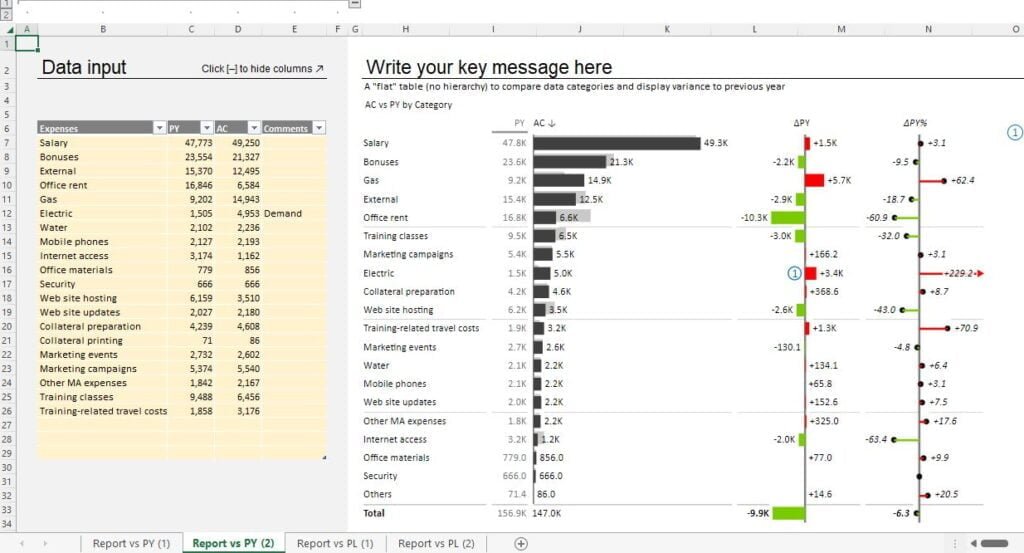Managing personal finances can be a daunting task for many individuals. However, keeping track of your monthly expenses and income is crucial to maintaining a healthy financial life. A personal monthly budget spreadsheet template is a great tool to help you track your expenses and manage your finances effectively. In this blog post, we will discuss the benefits of using a personal monthly budget spreadsheet template and how it can help you achieve your financial goals.
What is a Personal Monthly Budget Spreadsheet Template?
A personal monthly budget spreadsheet template is a pre-designed spreadsheet that allows you to enter your income and expenses for the month. The template is designed to help you keep track of your monthly expenses and income, and it provides a clear picture of your financial situation. The template is customizable and can be tailored to your specific needs, allowing you to add or remove categories as necessary.
Benefits of Using a Personal Monthly Budget Spreadsheet Template
- Helps you track your expenses: A personal monthly budget spreadsheet template helps you track your expenses by providing a clear and concise picture of where your money is going. You can easily see how much you are spending on various categories such as groceries, utilities, and entertainment.
- Helps you stay within your budget: By using a personal monthly budget spreadsheet template, you can set a budget for each category of expense and track your spending throughout the month. This will help you stay within your budget and avoid overspending.
- Helps you identify areas to cut back: When you track your expenses using a personal monthly budget spreadsheet template, you can easily identify areas where you may be overspending. This can help you make necessary adjustments to your spending habits and save money.
- Helps you achieve your financial goals: By tracking your expenses and staying within your budget, you can achieve your financial goals such as paying off debt, saving for a down payment on a house, or building an emergency fund.
How To Use Our Personal Monthly Budget Spreadsheet Excel Template
Using our editable Excel template is a simple and straightforward process. Here's a step-by-step guide on how to use our templates:- Step 1: Create an Account To get started, you'll need to create an account by logging in to our website. Simply enter your email address and password to create your account.
- Step 2: Search for the Required Template Once you've logged in, browse through our collection of templates and select the one that best fits your needs. You can use our search bar to find templates for specific categories such as personal finance, business expenses, or event planning.
- Step 3: Download Your Excel Template Once you've found the template you want to use, simply click on the "Download" button to save it to your computer. Our templates are compatible with Microsoft Excel, so make sure you have Excel installed on your computer.
- Step 4: Edit the Data Points and Use It After you've downloaded the template, open it in Excel and start editing the data points to fit your budgeting needs. You can customize the categories, set your budget, and add your expenses to the template. As you enter your data, the template will automatically calculate your expenses and provide you with a clear overview of your budget.
You can also use our templates to track your spending over time, set financial goals, and make adjustments to your budget as needed. With our editable Excel templates, managing your finances has never been easier.
In conclusion, using our editable Excel templates is a simple and user-friendly process. Just create an account, search for the required template, download it, edit the data points, and use it to manage your budget effectively.