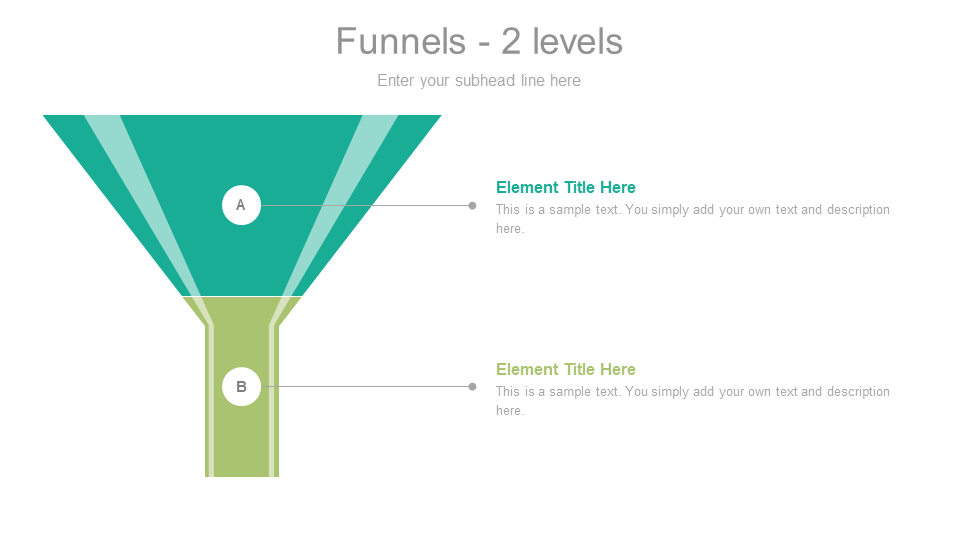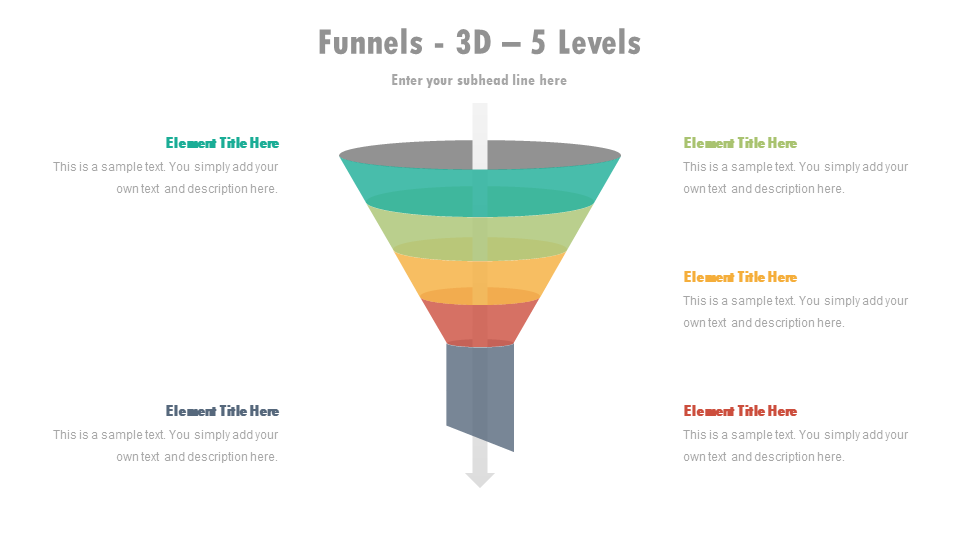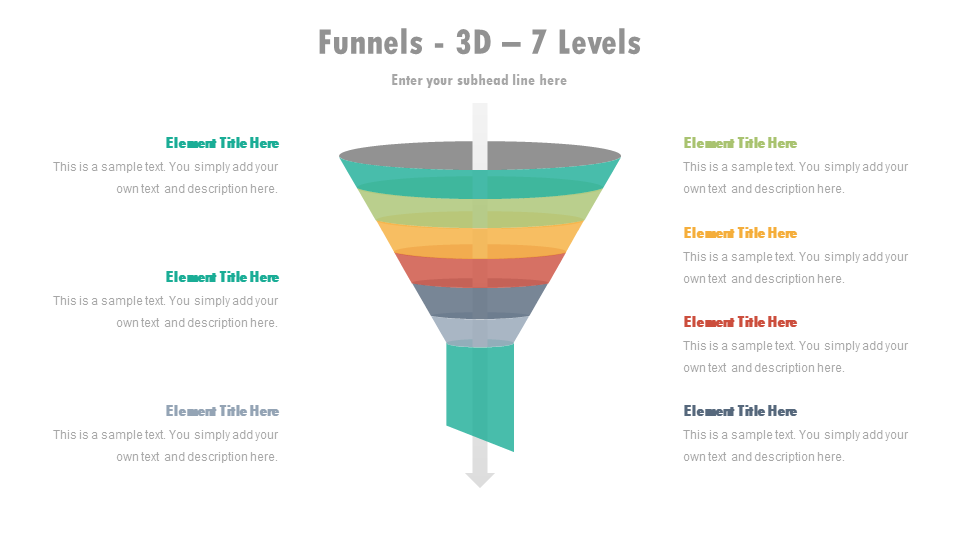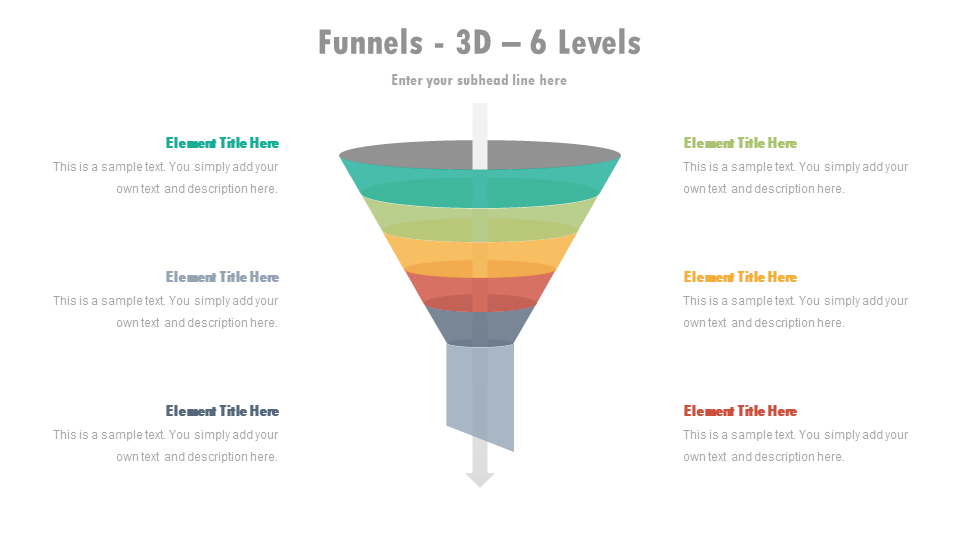Download this 3 Levels Funnel Powerpoint Template is the perfect tool for businesses and individuals who want to visually represent the stages of a process or customer journey. It includes a range of funnel For PPT with different styles and layouts, all of which are professionally designed and 100% editable to fit your specific needs.
Features of the 3 Levels Funnel for PPT Presentation:
- Single slide: The template is designed to fit all your content in a single slide, making it easy for your audience to follow your presentation.
- Infographic designs: The template includes various infographic designs to make your presentation visually appealing and engaging.
- 100% editable: The template is fully editable, so you can customize it to fit your specific needs and requirements. You can change colors, fonts, and sizes of the elements to match your branding and style.
Where can we use this 3 Levels Funnel PPT Template?
Funnel diagrams can be used in a variety of situations, including:
- Sales and marketing: To track the customer journey from awareness to purchase and identify the weak spots in the sales process.
- Customer acquisition: To track the number of leads and identify the sources of new customers.
- Website analytics: To track the user behavior on a website and identify the pages with the highest bounce rates.
- Conversion optimization: To improve the conversion rates by making data-driven decisions based on the funnel data.
Why should you use 3 Levels funnel PowerPoint in your Presentation?
There are several reasons why 3 Levels funnel are a valuable tool for businesses:- Identify weaknesses in the process: By tracking the number of participants at each stage of the process, businesses can identify where people are dropping out and take steps to improve the process.
- Visualize complex data: Funnel diagrams make it easy to visualize complex data, making it easier to understand and communicate.
- Measure success: By tracking the number of participants at each stage, businesses can measure the success of their efforts and make data-driven decisions.
- Improve conversion rates: By making changes to the process based on the data from the funnel diagram, businesses can improve conversion rates and revenue.
In conclusion, our Funnel Diagram PPT Template is a valuable tool for businesses and individuals who want to communicate their message effectively and clearly. It's easy to use, fully editable, and professionally designed to help you create engaging and visually appealing presentations. With our Funnel Diagram PPT Template, you can track customer behavior, identify weaknesses in the process, and make data-driven decisions to improve your business outcomes. Download now and take your presentations to the next level!