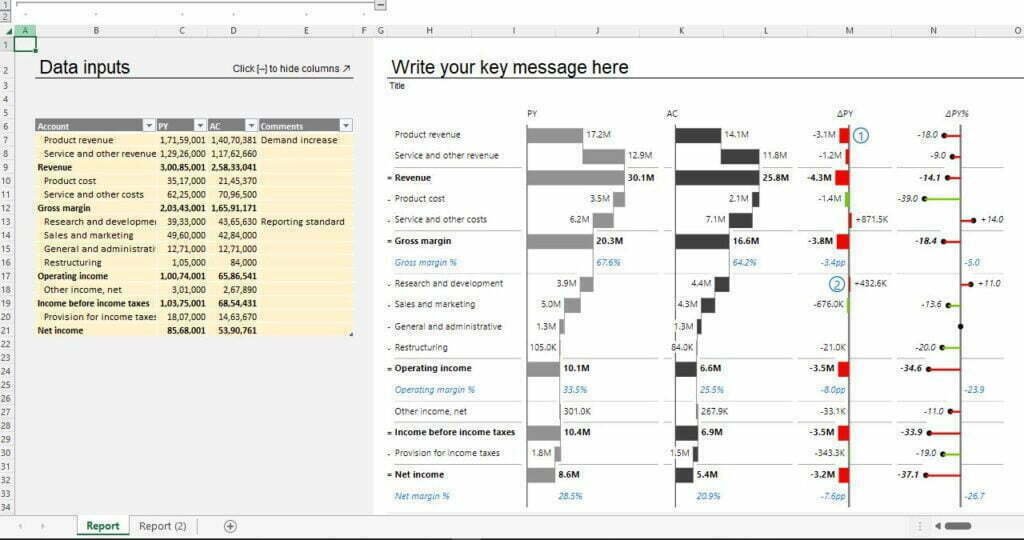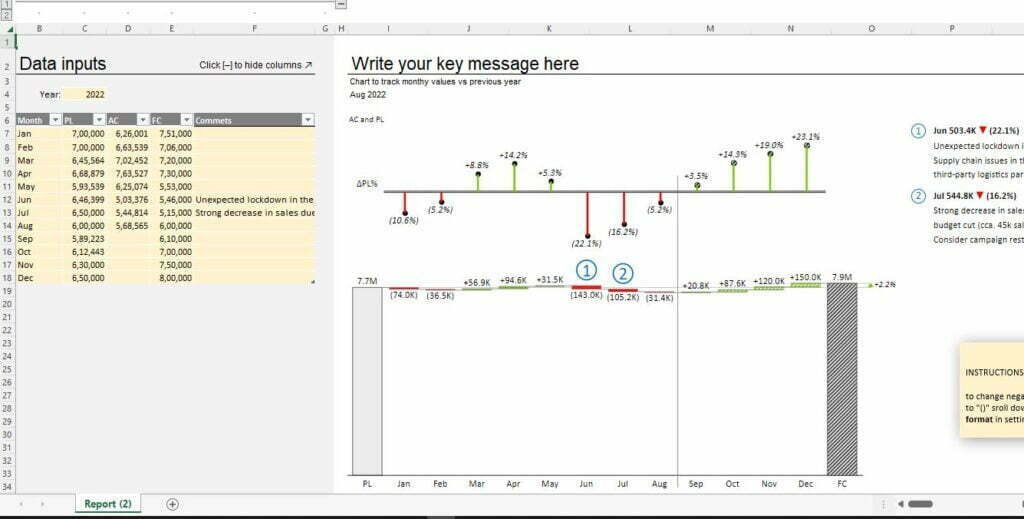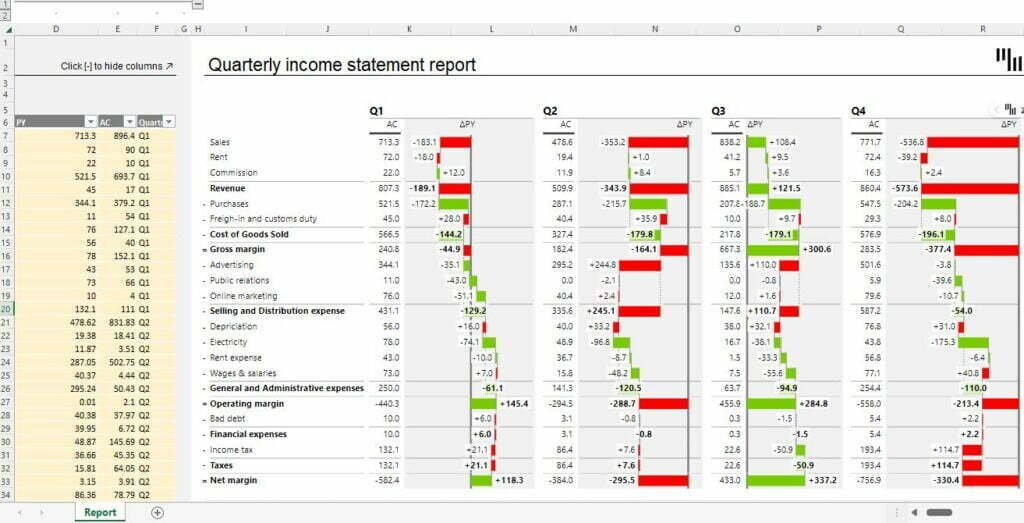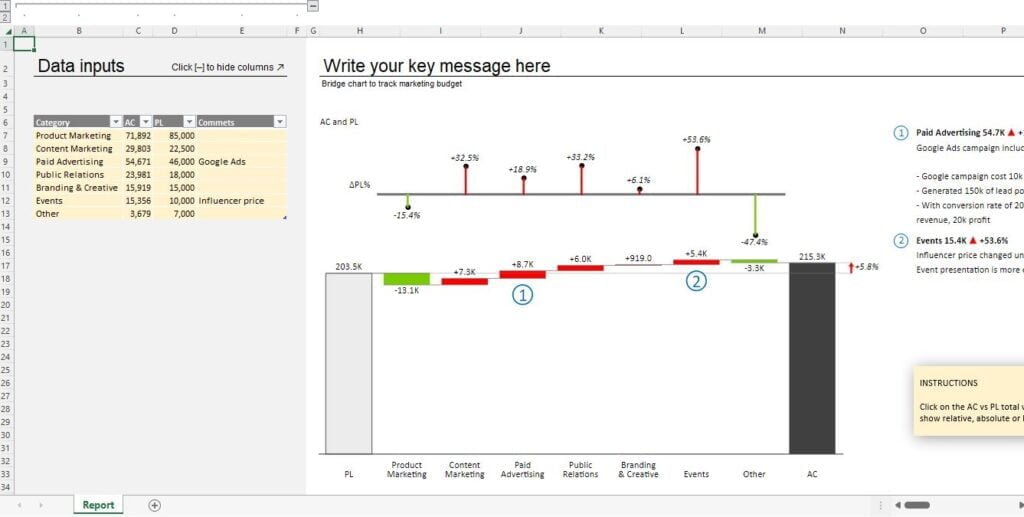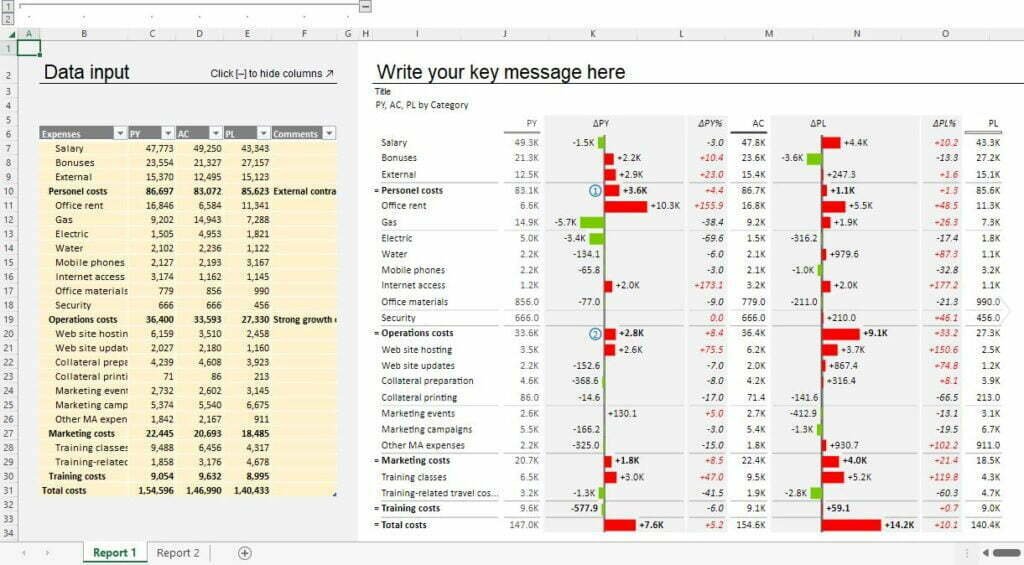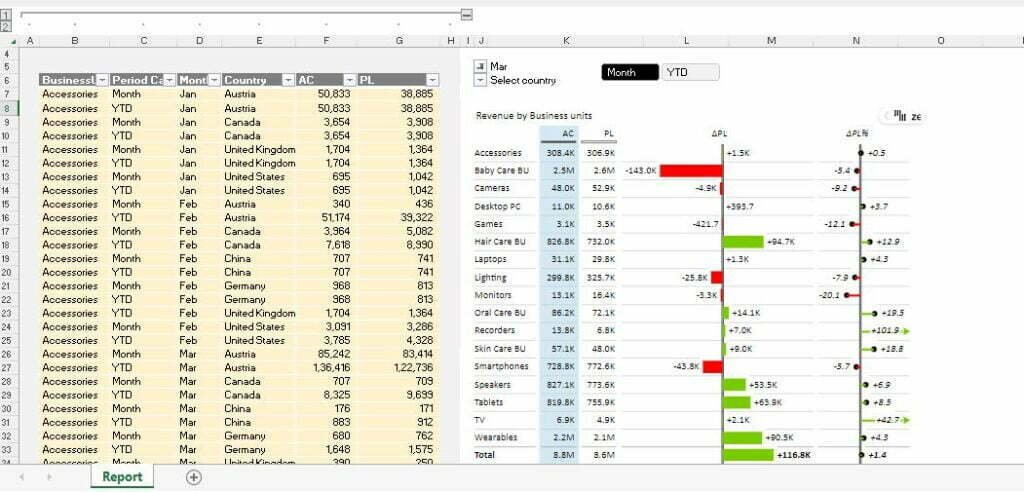Are you planning a fundraiser event? Do you need a reliable and easy-to-use tool for managing your budget? Look no further than our Excel tool for Budget Management!
Managing a fundraiser event can be challenging, especially when it comes to managing the budget. There are numerous expenses to consider, from venue rental to catering to marketing materials. It can be difficult to keep track of everything and ensure that you are staying within your budget.
Features of Our Fundraiser Event Budget Management Excel Template
Our Excel tool for Budget Management makes it easy to keep track of all your expenses in one place. With this tool, you can easily input all your expenses and categorize them by type, such as marketing, venue, or catering. You can also assign a cost to each item and keep track of your spending in real-time.
One of the most helpful features of our Excel tool is the ability to set a budget for each category. This allows you to see how much money you have allocated for each expense type and ensure that you are staying within your overall budget. If you exceed your budget for a particular category, the tool will automatically highlight it in red, so you know that you need to adjust your spending.
Another useful feature of our tool is the ability to generate reports. You can easily create a report that summarizes your spending by category, so you can see where your money is going and adjust your budget as needed. You can also generate a report that shows your overall budget and how much you have spent so far.
Our Excel tool for Budget Management is easy to use, even if you have limited experience with Excel. It is designed to be user-friendly and intuitive, so you can start managing your budget right away. Plus, it's completely customizable, so you can add or remove categories as needed to fit your specific event.
In conclusion, if you're planning a fundraiser event and need a reliable tool for managing your budget, look no further than our Excel tool for Budget Management. It's easy to use, customizable, and will help ensure that you stay within your budget and make the most of your fundraising efforts. Download it today and start managing your budget like a pro!
How To Use Our Budget Management for Fundraiser Event Excel Template
Using our editable Excel template is a simple and straightforward process. Here's a step-by-step guide on how to use our templates:- Step 1: Create an Account To get started, you'll need to create an account by logging in to our website. Simply enter your email address and password to create your account.
- Step 2: Search for the Required Template Once you've logged in, browse through our collection of templates and select the one that best fits your needs. You can use our search bar to find templates for specific categories such as personal finance, business expenses, or event planning.
- Step 3: Download Your Excel Template Once you've found the template you want to use, simply click on the "Download" button to save it to your computer. Our templates are compatible with Microsoft Excel, so make sure you have Excel installed on your computer.
- Step 4: Edit the Data Points and Use It After you've downloaded the template, open it in Excel and start editing the data points to fit your budgeting needs. You can customize the categories, set your budget, and add your expenses to the template. As you enter your data, the template will automatically calculate your expenses and provide you with a clear overview of your budget.
You can also use our templates to track your spending over time, set financial goals, and make adjustments to your budget as needed. With our editable Excel templates, managing your finances has never been easier.
In conclusion, using our editable Excel templates is a simple and user-friendly process. Just create an account, search for the required template, download it, edit the data points, and use it to manage your budget effectively.