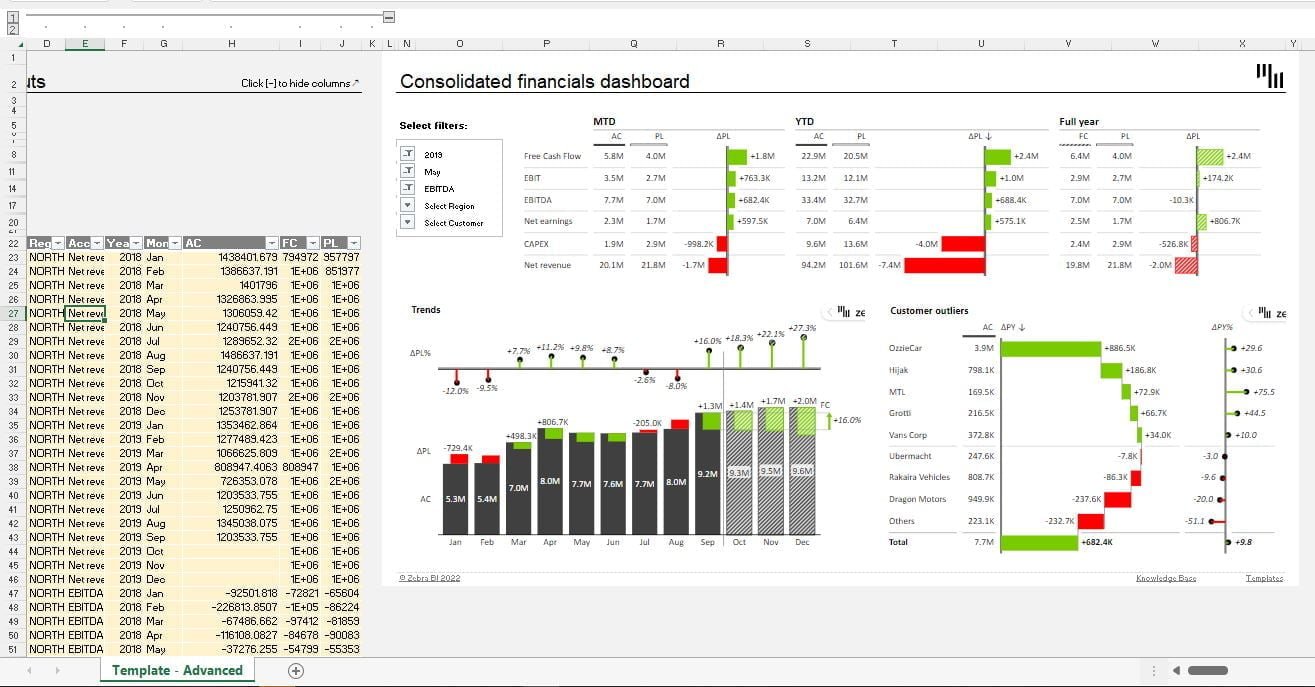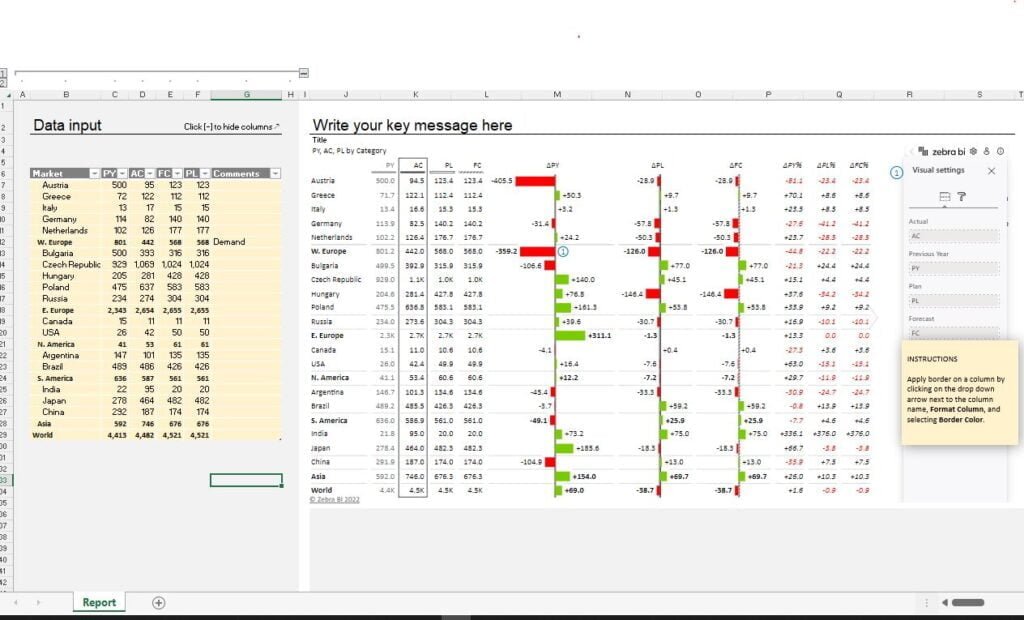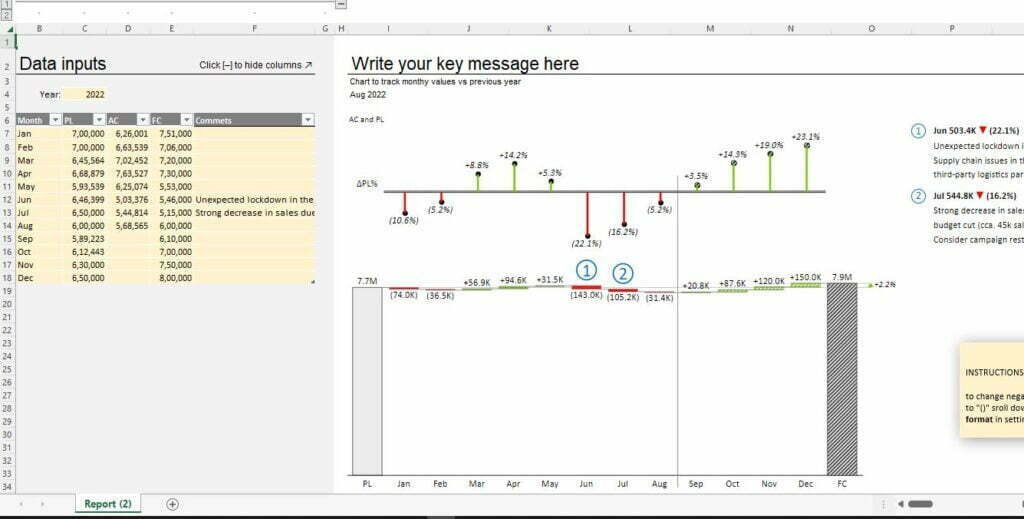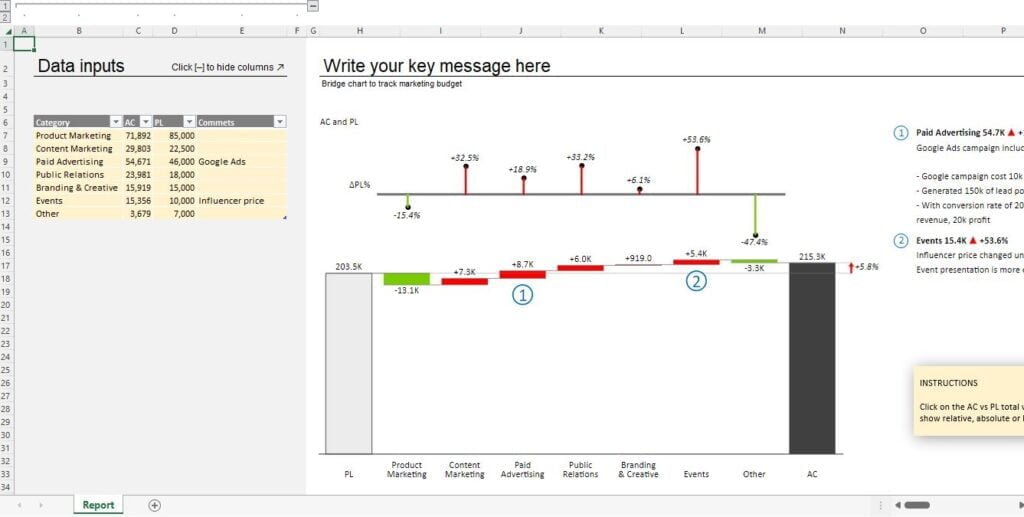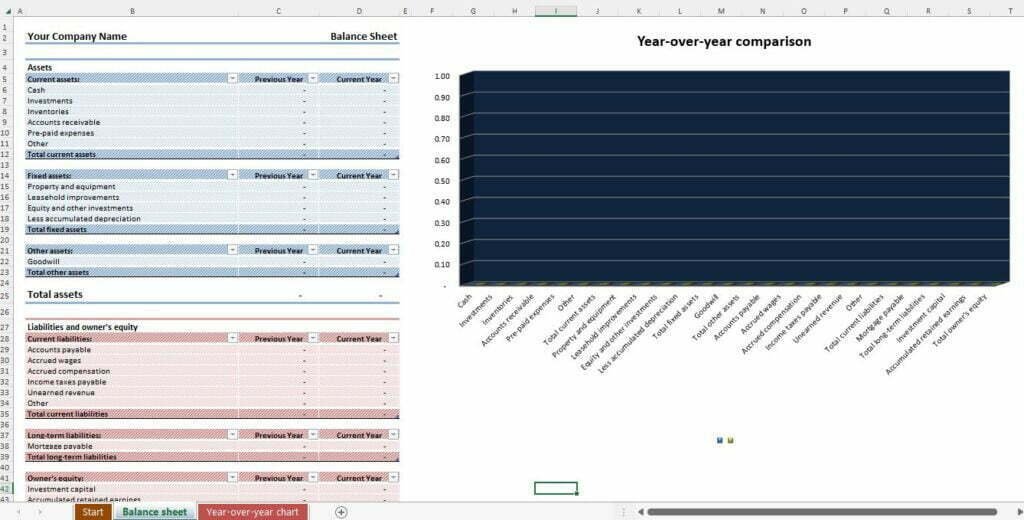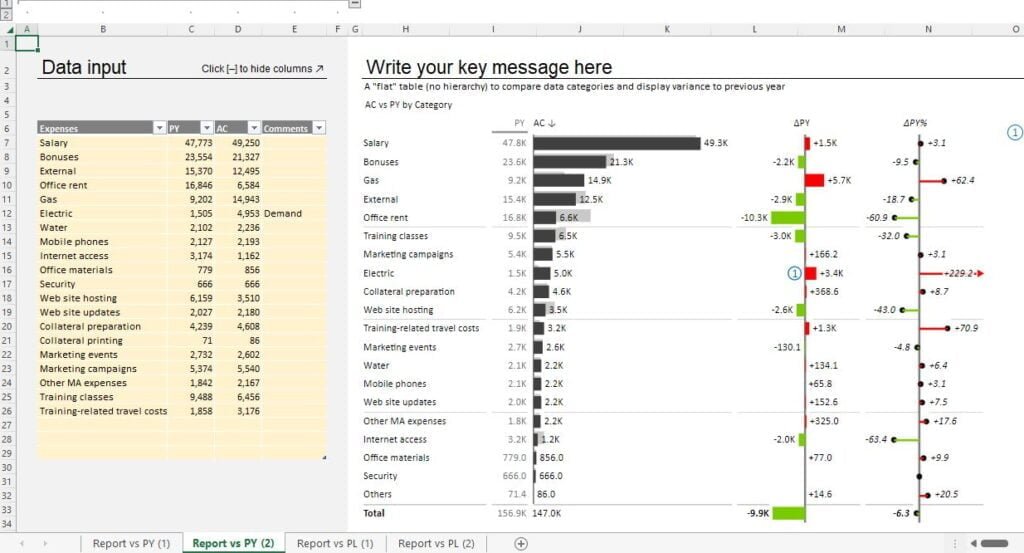About Consolidated Financial Dashboard Excel Template
Download this editable Consolidated Financial Dashboard excel data analytics template that allows you to have a quick and comprehensive view of your financial performance. In today's business world, having a clear and accurate picture of your financial status is critical for success. With a Consolidated Financial Dashboard, you can easily monitor your key financial metrics and make data-driven decisions to achieve your goals.
One of the most popular ways to create a Consolidated Financial Dashboard is through the use of an excel template. This is because excel is a powerful and user-friendly tool that allows you to perform complex data analysis, create charts and graphs, and present your results in an organized and professional manner.
How to use this Consolidated Financial Dashboard excel template
- Feed in your financial data: The first step to use a Consolidated Financial Dashboard is to gather all the necessary financial data. This can include income statements, balance sheets, cash flow statements, and other financial reports and feed the data in pre defined table.
- Refresh the Excel sheet: Once you have your financial data, and you have updated the table. Data analytics inbuilt in this excel table will automatically visualise the data.
- Choose the key metrics: You can modify the metrics or use the metrics which is already defined in the excel module. You can include metrics such as revenue, expenses, profit, cash flow, and other critical indicators of financial performance.
- Present your results: Finally, you are ready to present your results in a professional and organized manner. This data analytics excel template gives visual display of your financial performance that allows you to quickly and easily see how you are doing.
Benefits of using this editable Consolidated Financial Dashboard excel template
There are several benefits to using editable Consolidated Financial Dashboard Excel templates for data analysis:- Time-saving: Creating templates from scratch can be time-consuming and tedious. Using pre-designed templates can save you a significant amount of time and effort, allowing you to focus on analyzing your data.
- Professional design: Our templates are designed by professional designers who understand the importance of functionality and aesthetics. This ensures that your data is presented in a clear and professional manner.
- Customizable: All of our templates are completely editable, meaning you can customize them to fit your specific needs. This allows you to tailor the template to your unique requirements and make it more effective for your specific use case.
- Business intelligence tools: Our templates are prepared with business intelligence tools which can help you visualize your data in a clear and meaningful way. These tools allow you to create charts, graphs, and other visual aids that can help you understand your data and make informed business decisions.
- Compatible with all versions of Excel: Our templates are compatible with all versions of Excel, so you can use them regardless of what version you have.
- Customer support: We also offer customer support to ensure that you can use our templates with ease. Whether you need help customizing a template or have a question about a specific feature, our customer support team is here to assist you.
- Variety of templates: We offer a wide variety of templates for various business needs such as financial analysis, project management, sales tracking, inventory management and more.
In summary, using editable Excel templates for data analysis can save you time and effort, while providing professional design, customizable options, business intelligence tools, compatibility, customer support, and variety of templates to choose from.
Download Consolidated Financial Dashboard excel template and use it
Using this editable Consolidated Financial Dashboard Excel templates for data analysis is easy. Here are the steps to download and use one of our templates:- Login and subscribe to our website : To access our templates, you'll need to first login and subscribe to our website. This will give you access to our entire collection of templates.
- Click on the download button: Once you've subscribed, browse through our collection of templates and find the one that best fits your needs. When you've found the template you want, click on the download button.
- Feed in actual data: Once the template is downloaded, open it in Excel. You'll see that it is already set up with sample data. To start analyzing your own data, simply replace the sample data with your actual data.
- Customize the template: Our templates are completely editable, which means you can customize them to fit your specific needs. For example, you can change the formatting, add or remove columns, or create new charts and graphs.
- Use the Excel template: Once you've fed in your data and customized the template, you're ready to start using it for data analysis. Use the various tools and features of Excel to analyze and visualize your data, and make informed business decisions.
- Save and share the template: Once you've finished working on the template, save it to your computer and share it with other members of your team or stakeholders as needed.