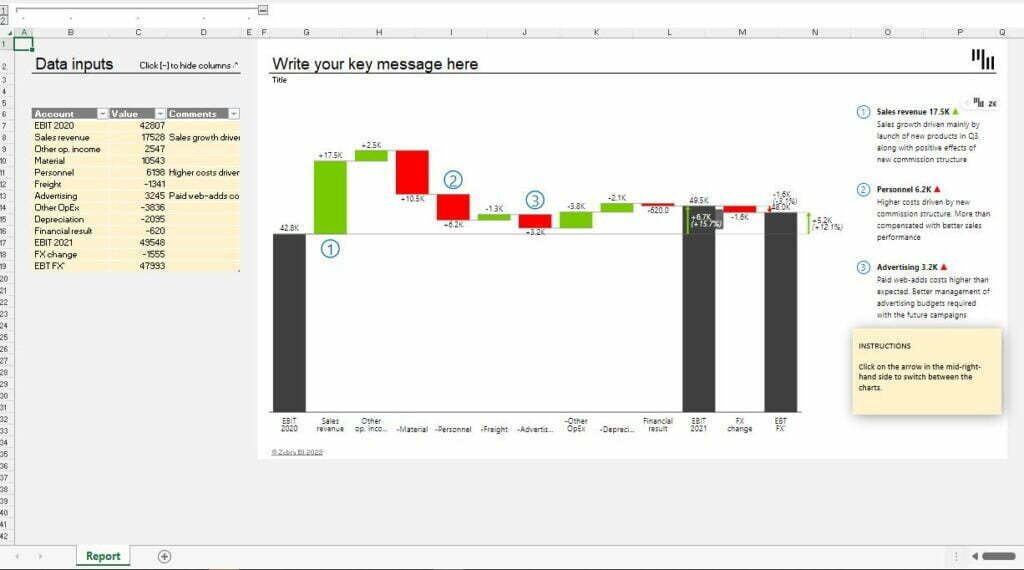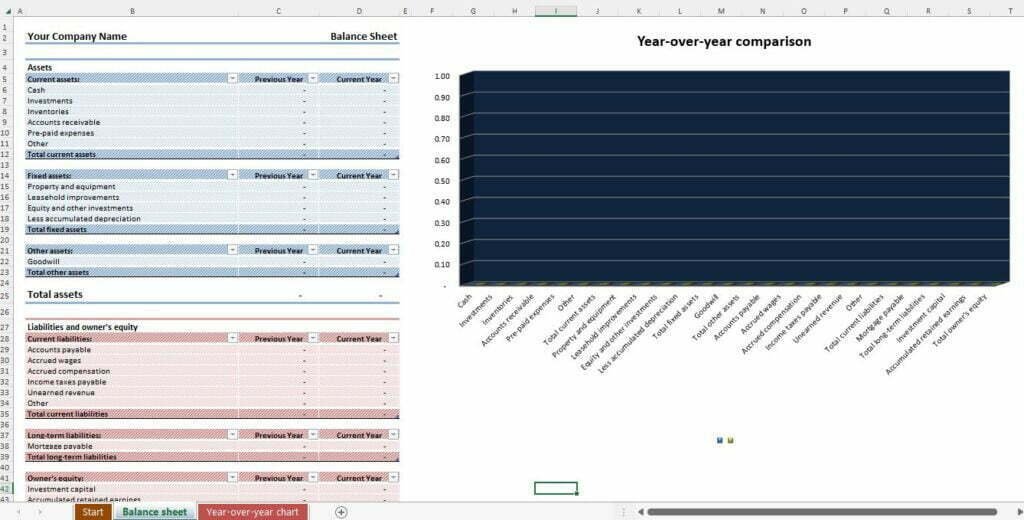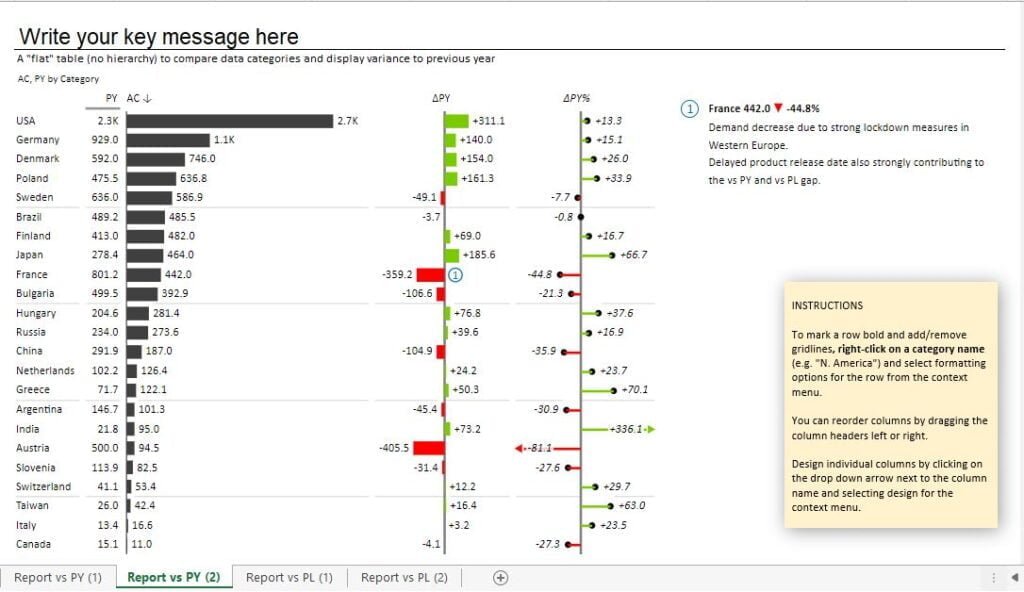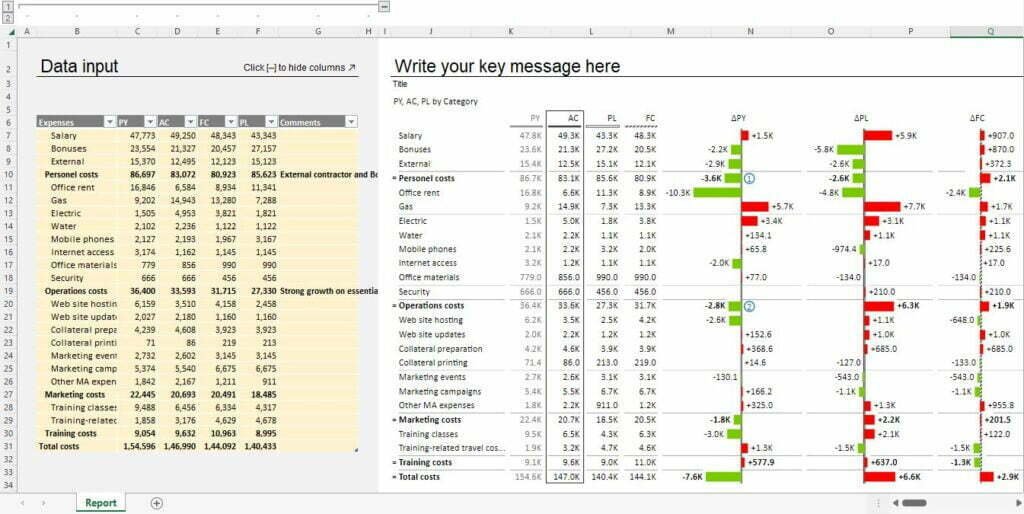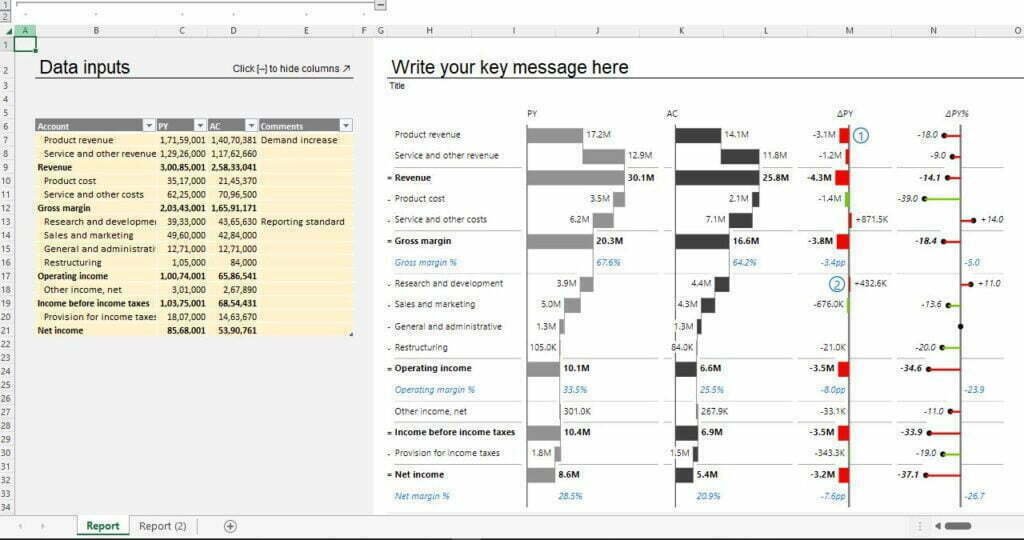Title: "Streamline Your Home Construction Budget with Our Excel Tool!"
Building a new home can be an exciting and rewarding experience, but it can also be a costly one if you don't stay on top of your budget. If you're looking for a way to simplify your home construction budgeting process, our Home Construction Budget Excel tool is the perfect solution!
Our Excel template is designed to help you plan and track your home construction expenses, so you can stay within your budget and avoid overspending. With our tool, you can easily create a comprehensive budget for all your construction costs, including materials, labor, permits, and more.
One of the best things about our Home Construction Budget Excel tool is its flexibility. The template is customizable, so you can add or remove categories as needed to fit your specific construction needs. Plus, the tool is compatible with both PC and Mac, making it easy to access and use no matter what type of computer you have.
Our Home Construction Budget Excel tool also includes several helpful features, such as:
- A built-in calculator that automatically tallies up your expenses
- A color-coded system that helps you easily identify where you're overspending or underspending
- A customizable dashboard that gives you an overview of your budget at a glance
- Charts and graphs that visually display your spending patterns
By using our Home Construction Budget Excel tool, you'll be able to:
- Create a realistic budget that fits within your financial means
- Stay organized and on top of your construction expenses
- Avoid overspending and unexpected costs
- Keep track of your expenses in real-time
- Identify areas where you can cut back or save money
Overall, our Home Construction Budget Excel tool is an excellent investment for anyone who wants to take control of their home construction budget and avoid costly surprises. So why wait? Download our template today and start planning your home construction with confidence!
How To Use Our Home Construction Budget Excel Template
Using our editable Excel template is a simple and straightforward process. Here's a step-by-step guide on how to use our templates:- Step 1: Create an Account To get started, you'll need to create an account by logging in to our website. Simply enter your email address and password to create your account.
- Step 2: Search for the Required Template Once you've logged in, browse through our collection of templates and select the one that best fits your needs. You can use our search bar to find templates for specific categories such as personal finance, business expenses, or event planning.
- Step 3: Download Your Excel Template Once you've found the template you want to use, simply click on the "Download" button to save it to your computer. Our templates are compatible with Microsoft Excel, so make sure you have Excel installed on your computer.
- Step 4: Edit the Data Points and Use It After you've downloaded the template, open it in Excel and start editing the data points to fit your budgeting needs. You can customize the categories, set your budget, and add your expenses to the template. As you enter your data, the template will automatically calculate your expenses and provide you with a clear overview of your budget.
You can also use our templates to track your spending over time, set financial goals, and make adjustments to your budget as needed. With our editable Excel templates, managing your finances has never been easier.
In conclusion, using our editable Excel templates is a simple and user-friendly process. Just create an account, search for the required template, download it, edit the data points, and use it to manage your budget effectively.