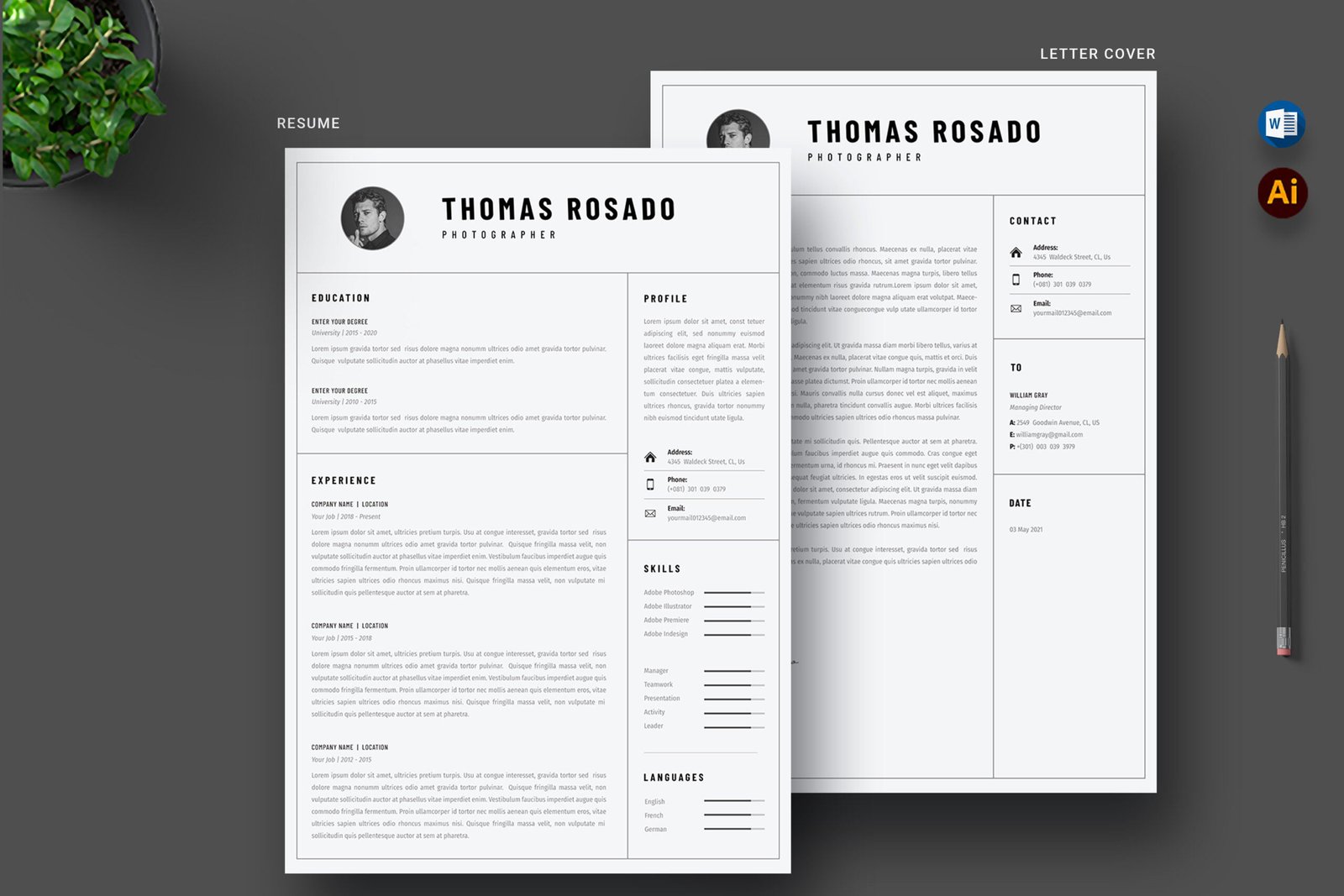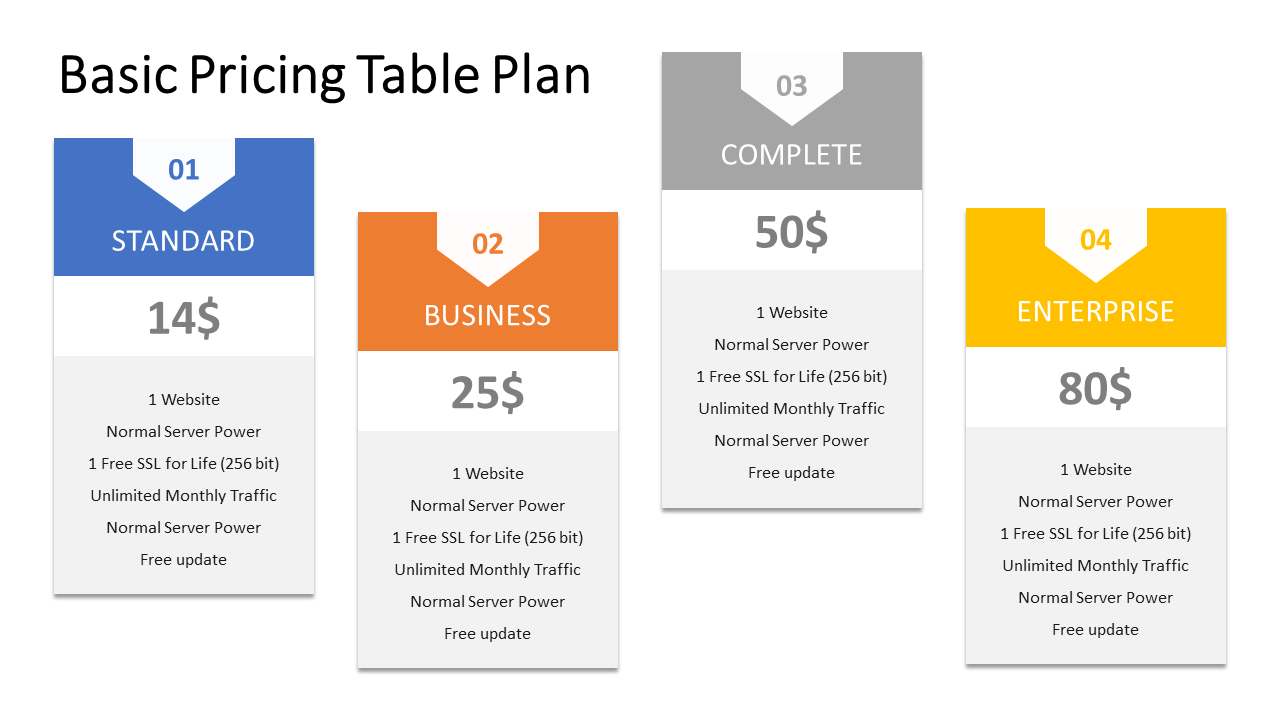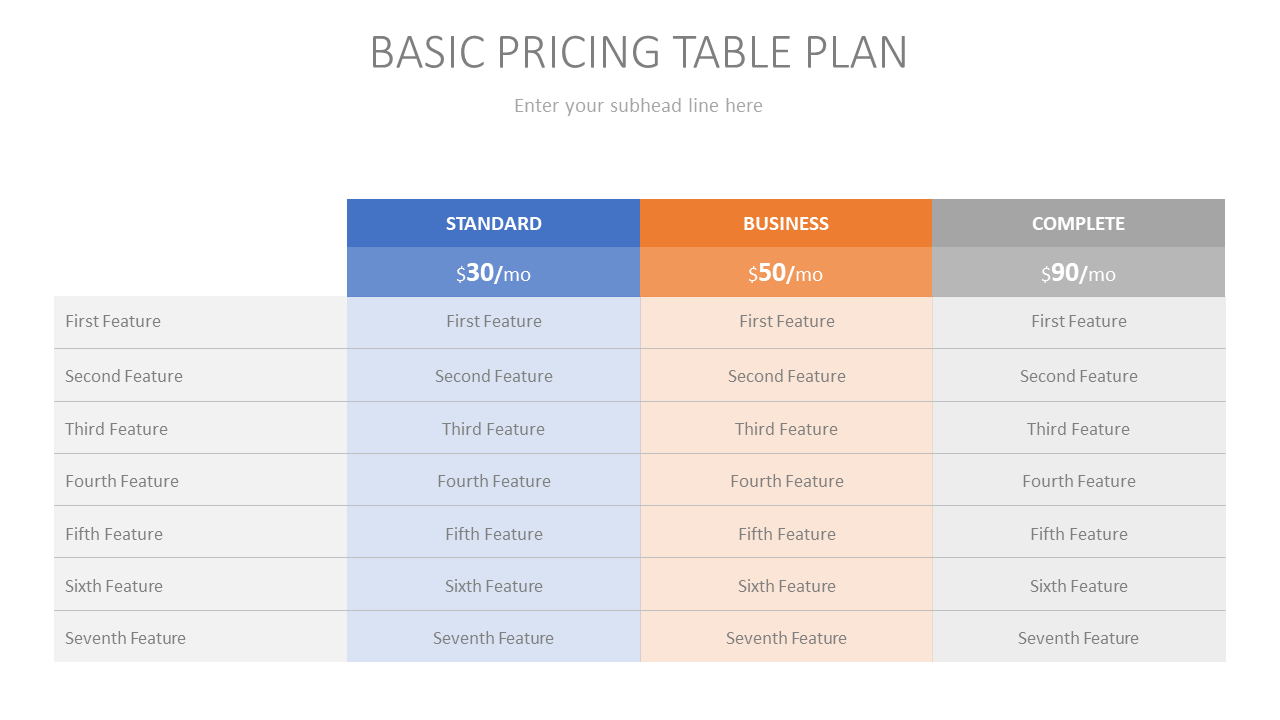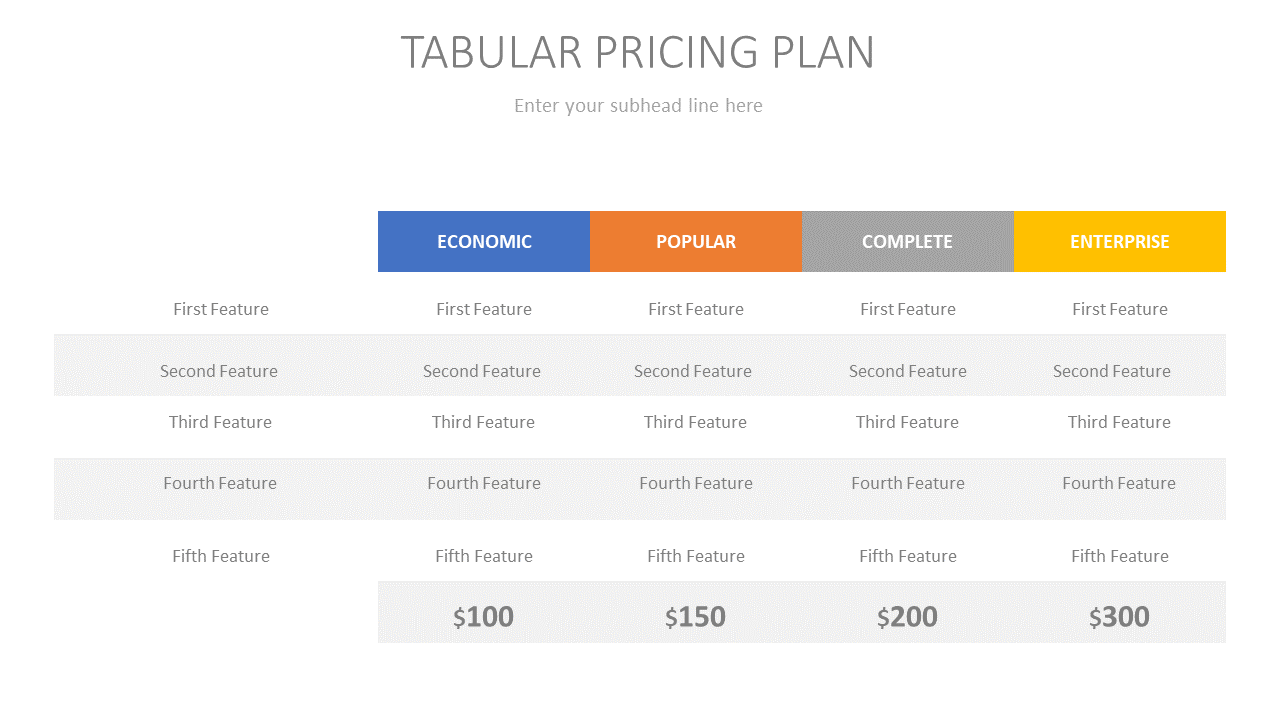Introducing the Editable SAAS Pricing Table Slide Template: Perfect Commercial Slide Design
Are you tired of using the same old slides to showcase your pricing, fee structure, or subscription plans in your presentations? Look no further! We're excited to introduce the SAAS Pricing Table Slide Powerpoint Template, a game-changer for businesses and professionals seeking to create compelling and impactful presentations. Our beautifully designed PowerPoint template is perfect for displaying your commercials, fee slides, quotation slides, subscription slides, and more. This versatile and user-friendly template, crafted by expert PowerPoint designers, will elevate your presentation game, making it easier than ever to communicate your pricing and fee structures to your audience.
Why Choose the SAAS Pricing Table Slide PPT Template?
- Visually Appealing Design: Say goodbye to dull and lifeless presentations. With our Pricing Slide Power Template, you'll captivate your audience with a stunning and professional design that complements your content.
- Fully Editable and Customizable: Our Pricing Slide Power Template is 100% editable, allowing you to customize the slide according to your specific requirements. You can easily change colors, fonts, and graphics to match your brand identity or presentation theme.
- Easy to Use: With the user-friendly interface of PowerPoint, you can effortlessly integrate our template into your existing presentation. No need for advanced design skills – simply download, customize, and start presenting.
- Saves Time and Effort: Don't waste time designing your pricing slides from scratch. Our Pricing Slide Power Template provides you with a ready-made solution, giving you more time to focus on other aspects of your presentation.
- Versatile Applications: The Pricing Slide Power Template is not limited to just pricing presentations. It can be used for a variety of purposes, including sales pitches, product launches, and client proposals.
How to Use the SAAS Pricing Table Slide PPT Template
- Download the template: Click the download button to get access to the Pricing Slide Power Template. Once downloaded, open the file in PowerPoint to start customizing.
- Customize the slide: Adjust the slide to fit your needs. Change colors, fonts, and graphics to match your brand or presentation theme. You can also add your company logo and contact information for a personalized touch.
- Insert your content: Add your pricing information, fee structures, quotations, or subscription plans to the slide. Use the provided text boxes, tables, and charts to clearly and effectively communicate your message.
- Save and integrate: Save your customized slide and insert it into your existing presentation. Your new and improved pricing slide is now ready to impress your audience.