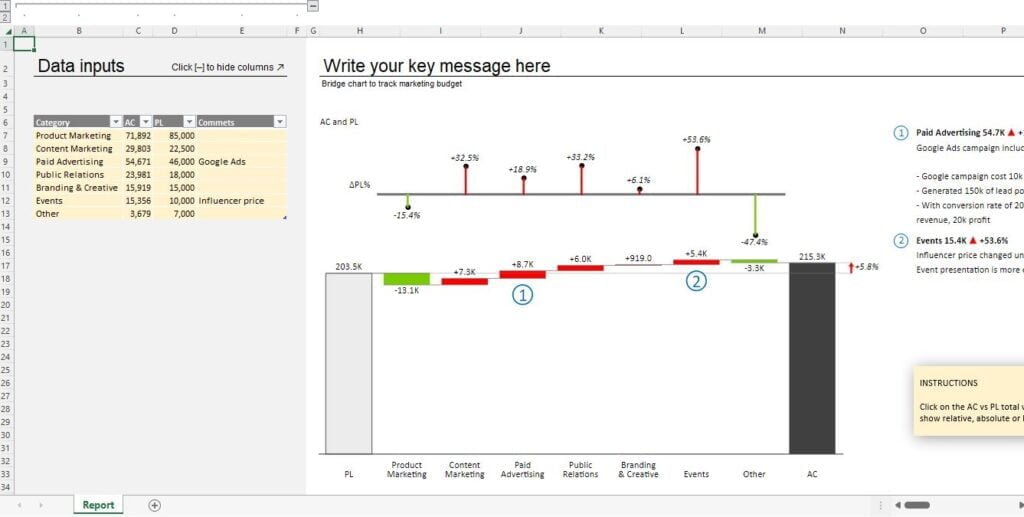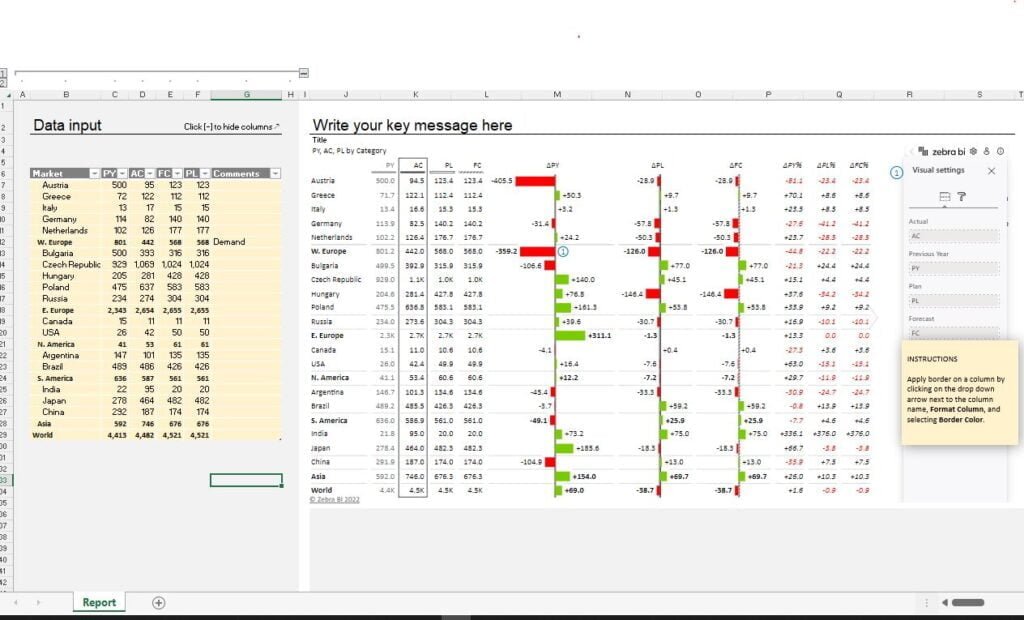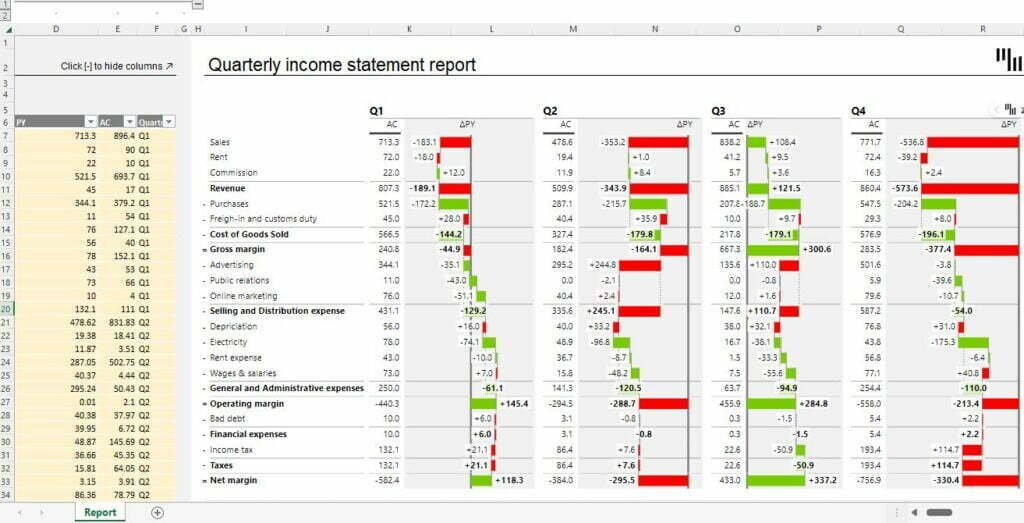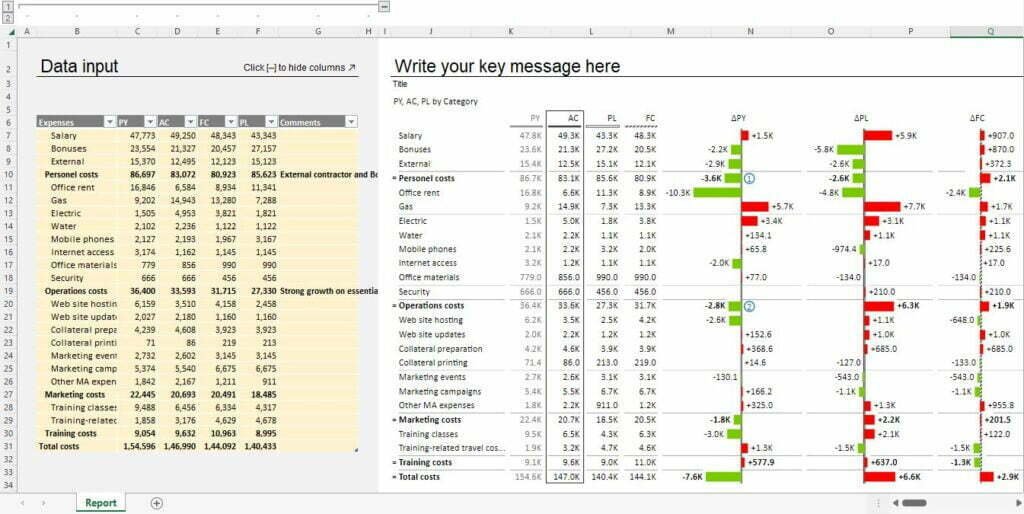Managing personal finances can be a challenge, especially when you're not sure where your money is going each month. It's important to keep track of your income and expenses so that you can create a budget and stick to it. That's where the Monthly Personal Budget Excel Template comes in - a pre-built budgeting tool that can help you get a handle on your finances.
What is the Personal Budget Excel Template?
The Monthly Personal Budget Excel Template is a spreadsheet that you can download and customize to suit your individual needs. It is designed to help you track your income and expenses, and to create a budget that you can stick to each month. The template contains pre-built categories for income and expenses, making it easy for you to enter your data and track your finances.
Why use the Personal Budget Excel Template?
Here are some reasons why you should consider using the Monthly Personal Budget Excel Template:
- It helps you stay organized: By categorizing your expenses and income, you can get a clear picture of your financial situation and see where your money is going.
- It helps you stay on track: By setting budgeted amounts for each category, you can make sure that you're not overspending in any particular area.
- It's customizable: You can customize the template to fit your personal needs. You can add or remove categories, change the budgeted amounts, and even change the color scheme to make it more visually appealing.
- It saves time: With pre-built categories for income and expenses, the template saves you a lot of time that you would otherwise spend creating a budget from scratch.
- It's user-friendly: The template is easy to use, even for non-Excel users. You don't need to be an expert in Excel to use it effectively.
Managing personal finances can be challenging, but with the Monthly Personal Budget Excel Template, it doesn't have to be. It's a simple and effective tool that can help you stay on top of your finances and achieve your financial goals. With a little customization, you can make the template work for your personal needs and start managing your money like a pro
How To Use Our Personal Budget Sheet Excel Template
Using our editable Excel template is a simple and straightforward process. Here's a step-by-step guide on how to use our templates:- Step 1: Create an Account To get started, you'll need to create an account by logging in to our website. Simply enter your email address and password to create your account.
- Step 2: Search for the Required Template Once you've logged in, browse through our collection of templates and select the one that best fits your needs. You can use our search bar to find templates for specific categories such as personal finance, business expenses, or event planning.
- Step 3: Download Your Excel Template Once you've found the template you want to use, simply click on the "Download" button to save it to your computer. Our templates are compatible with Microsoft Excel, so make sure you have Excel installed on your computer.
- Step 4: Edit the Data Points and Use It After you've downloaded the template, open it in Excel and start editing the data points to fit your budgeting needs. You can customize the categories, set your budget, and add your expenses to the template. As you enter your data, the template will automatically calculate your expenses and provide you with a clear overview of your budget.
You can also use our templates to track your spending over time, set financial goals, and make adjustments to your budget as needed. With our editable Excel templates, managing your finances has never been easier.
In conclusion, using our editable Excel templates is a simple and user-friendly process. Just create an account, search for the required template, download it, edit the data points, and use it to manage your budget effectively.